Steinberg Dorico v4.0.10 WiN
TC Team | 05 March 2022 | 458 MB
SUPERCHARGE YOUR WORKFLOW
Dorico 4 is packed with powerful new features that are designed to accelerate your workflow and make it quicker and easier than ever to go from inspiration to finished product. If you’re a composer, arranger or orchestrator, you’ll be delighted by the sophisticated new tools on offer – and there are improvements across the whole application, whatever your focus.
Key Editor in Write mode
With the introduction of a dedicated Key Editor in the lower zone in Write mode, it’s now easier than ever to shape the MIDI performance of your music notation. The view is automatically kept in sync, so you’ll never get lost. Edit continuous controllers, dynamics and velocities in line with your music notation – produce mock-ups and rehearsal tracks more quickly in Dorico 4.
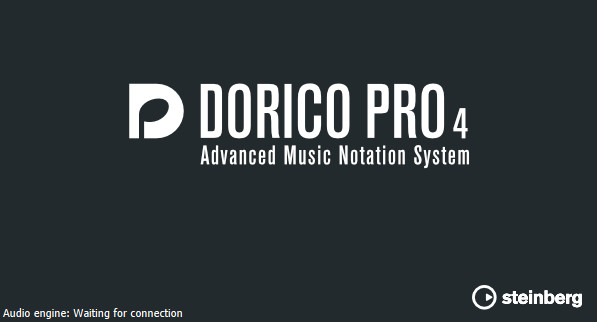
Smart MIDI import
Bringing MIDI data into music notation software from a large orchestral template in a DAW can take hours, meticulously copying and pasting music from one staff to another, deciphering track names to work out what instrument and playing technique they might represent. Dorico 4 changes all this at a stroke, introducing a powerful new MIDI import workflow that intelligently interprets incoming tracks, and remembers your choices for future imports.
Polyphonic MIDI transcription
Whether you’re using the new smart MIDI import workflow or recording music in real-time from your MIDI keyboard, Dorico 4 now automatically separates the music you play into separate voices, producing a much cleaner transcription of your input than ever before. With melodies, bass lines and inner textures automatically captured, you’re several steps closer to your end product as soon as you have finished recording.
Insert mode scope
Insert mode is one of Dorico’s unique superpowers, allowing you to easily change rhythms, insert or remove music from the middle of a flow, while retaining all subsequent music. Dorico 4 takes Insert mode to the next level, introducing an editable stop position, so that you can specify a point in the flow beyond which any changes that ripple forwards from an earlier edit in Insert mode should stop, but also making it possible to insert material. You can now change the scope of Insert mode operations, editing only the current voice, or all voices on the current instrument, or all instruments in the flow. And as you add material to all instruments, you can choose between pushing music forwards into following bars, or enlarging the current bar, making it easier than ever to create cadenzas or free rhythm sections.
Melodic and rhythmic transformations
Common melodic and rhythmic transformations such as rotation, inversion and reversal are now all just one click away – and unlike plug-ins or add-ons in other music notation software, these tools are deeply integrated, and work not only on notes themselves, but on all other notations, including slurs, dynamics, playing techniques, and so on. Transform music from one scale to another, or perform complex pitch mapping. And everything can be driven from a popover in just a few keystrokes, too.
On-screen keyboard, fretboard and drum pads
The lower zone in Write mode not only houses the Properties panel, the new Key Editor, and the Mixer, but also three new on-screen instruments to make note input quicker than ever – and all of them are touch-enabled for Windows devices with touch screens, like the Microsoft Surface. Click or tap notes into the score from the piano, input guitar tab directly by touching the string and fret on the fretboard, or see all of the percussion instruments in your kit at a glance with the drum pads.
Revamped Play mode and Mixer
Play mode has been restructured to make it more streamlined. With the Key Editor now accessible in the lower zone, the track overview has been simplified, with the introduction of a new track inspector on the left providing quick access to routing, channel settings, and more. The Mixer in Dorico 4 has been rebuilt from the ground up, and is now more beautiful and more responsive than ever. Choose between showing the essential controls in the lower zone, or showing the Mixer as a separate window for full control over channel EQ, insert effects, and more.
Native Apple Silicon support
Dorico 4 is the first professional-grade music notation and composition application to run natively on Apple’s new M1-powered Macs. Some editing operations are as much as twice as fast on Apple Silicon than on in Intel-powered Macs, and with the improved energy efficiency of the new system architecture, you’ll be making music for more hours on your MacBook Air or MacBook Pro between charges.
Flexible new license management
Dorico 4 uses Steinberg’s new identity-based license management system: simply sign in with your Steinberg ID, and you’re up and running in moments. Run Dorico 4 on three computers with a single-user license by signing in on each machine. Say goodbye to the eLicenser forever!
Follow readme to install each
Thanks to Tc Team
Home Page - https://bit.ly/3vLYc4p
|
 加载中...
加载中...